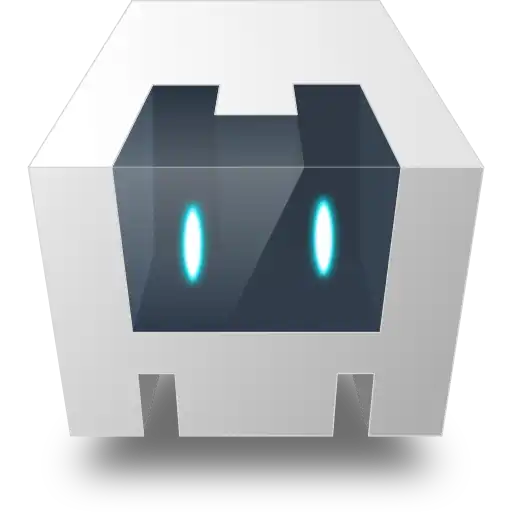1. Understanding Apache Cordova
Formerly known as PhoneGap, Apache Cordova is an open-source framework for building mobile applications using web technologies such as HTML, CSS, and JavaScript. It provides a platform to develop cross-platform apps that can run on various mobile operating systems, including iOS, Android, Windows, and more. Cordova acts as a bridge, allowing web developers to access native device features and APIs, typically unavailable to web applications.
2. How Apache Cordova Works
Apache Cordova works by encapsulating your web application inside a native shell. This shell acts as a container for your web code, and it provides a bridge for communication between your web code and the device's native features. When you write code using Cordova, you can access device-specific functionality like the camera, geolocation, contacts, and more through JavaScript APIs, making it possible to create highly functional mobile apps.
3. Key Features of Apache Cordova
Apache Cordova offers several key features and advantages:
- Cross-Platform Development: Cordova allows you to write code once and deploy it across multiple platforms, reducing development time and costs.
- Access to Native Features: With Cordova plugins, you can access native device features and APIs, enhancing the capabilities of your mobile apps.
- Web Development Skills: Cordova leverages web technologies, enabling web developers to create mobile apps without the need to learn platform-specific languages.
- Robust Ecosystem: Cordova has a vibrant community that creates and maintains plugins, extensions, and libraries, expanding its functionality and versatility.
- Offline Support: Cordova apps can work offline by caching web assets, ensuring a seamless user experience even without an internet connection.
4. Getting Started with Apache Cordova
To get started with Apache Cordova, you'll need Node.js and the Cordova CLI. Here's a simplified overview of the process:
- Install Node.js if you haven't already.
- Install the Cordova CLI using npm: `npm install -g cordova`.
- Create a new Cordova project: `cordova create MyApp`.
- Add platforms you want to target, like Android or iOS: `cordova platform add android`.
- Develop your app using HTML, CSS, and JavaScript within the project's `www` directory.
- Test your app on a simulator or device: `cordova emulate android`.
- Build and package your app for distribution: `cordova build android`.
5. Conclusion
Apache Cordova stands as a powerful solution for developers aiming to create cross-platform mobile applications efficiently. By allowing web developers to leverage their existing skills and access native device features, Cordova has significantly simplified the mobile app development process. Whether you're building apps for iOS, Android, or other platforms, Cordova empowers you to reach a broader audience with a single codebase, making it a valuable tool in the mobile app development landscape.