1. What is Highcharts?
Highcharts is a popular JavaScript charting library that simplifies the creation of interactive and customizable charts, graphs, and maps for web applications. Developed by Highsoft, Highcharts is renowned for its versatility and user-friendliness, making it an ideal choice for data visualization projects across various industries.
2. Key Features of Highcharts
Highcharts offers a wide range of features that make it a standout choice for data visualization:
- Interactive Charts: Highcharts allows users to interact with charts through actions like zooming, panning, and clicking on data points.
- Customizable: Developers can customize nearly every aspect of a chart, from colors and fonts to animations and tooltips.
- Supports Various Chart Types: Highcharts supports a plethora of chart types, including line charts, bar charts, pie charts, scatter plots, and more.
- Responsive Design: Charts created with Highcharts automatically adapt to different screen sizes and devices.
- Integration-Friendly: Highcharts easily integrates with popular web development frameworks like React, Angular, and Vue.js.
3. How Highcharts Works
Highcharts operates by providing developers with a set of JavaScript APIs to define chart configurations and data. Here's a simplified overview of how it works:
- Include Highcharts: Add the Highcharts library to your project by including the required JavaScript and CSS files.
- Create a Container: Define an HTML container (usually a `<div>`) where your chart will be rendered.
- Configure and Load Data: Use JavaScript to configure the chart type, data series, and styling.
- Render the Chart: Tell Highcharts to render the chart within your HTML container.
4. Advantages of Using Highcharts
Highcharts offers several advantages for data visualization tasks:
- Rich and Interactive: Highcharts' interactivity enhances user engagement and understanding of data.
- Time-Saving: Developers can create stunning charts quickly with Highcharts, reducing development time.
- Flexible and Customizable: Highcharts' flexibility allows for the creation of unique and tailored chart designs.
- Well-Documented: Highcharts boasts extensive documentation and a supportive community, making it accessible to developers of all levels.
5. Getting Started with Highcharts
Getting started with Highcharts is easy:
- Include Highcharts: Add the necessary Highcharts script and stylesheets to your HTML file.
- Create a Container: Define an HTML container where your chart will be displayed.
- Configure and Load Data: Use JavaScript to configure your chart type and provide data for visualization.
- Render the Chart: Tell Highcharts to render the chart within your HTML container.
6. Conclusion
Highcharts is a game-changer in the field of data visualization. Its versatility, ease of use, and interactivity empower developers and data scientists to create stunning and insightful charts that convey complex information effectively. Whether you're building a data-driven dashboard, reporting tool, or any web application that requires data visualization, Highcharts is a go-to choice to make your data come to life.